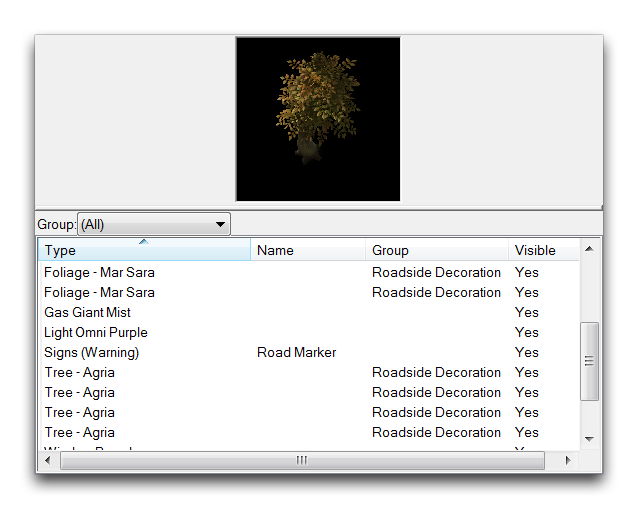Doodads Layer¶
The Doodads Layer contains decorative environmental objects called doodads. These are the fundamental map styling element of the Editor, with thousands available. You can find this layer via the Terrain Bar, using the icon seen below.
 Doodad Layer icon
Doodad Layer icon
Doodads Palette¶
The Doodads Palette functions as a catalog of doodads, allowing you to sort, search, and place doodads. There are no restrictions on the use of Doodads, and the palette gives you access to any doodads available in the current release. Keep in mind that doodads can accumulate quickly and overuse of doodads is a common cause of performance dragging. You’ll find this palette in the leftmost portion of the Terrain Editor when the Doodads Layer is active. The palette itself is shown below.
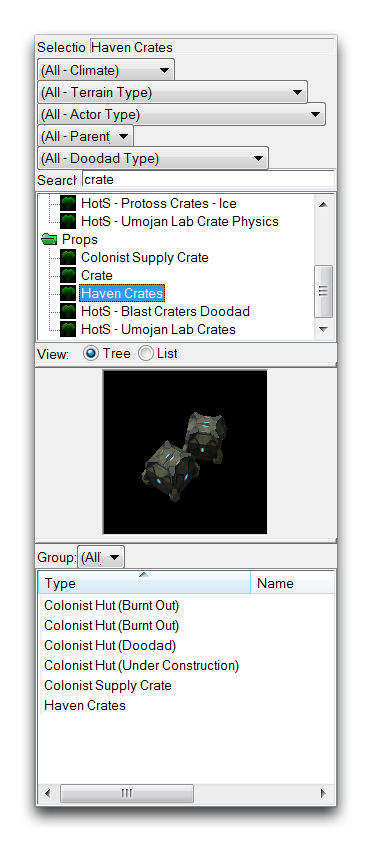 Palette Preview and Existing Object List
Palette Preview and Existing Object List
The Doodad Palette boasts five search filters to help you find map elements. You can apply these filters by navigating to a specific pull down and selecting a filtering option, as shown below.
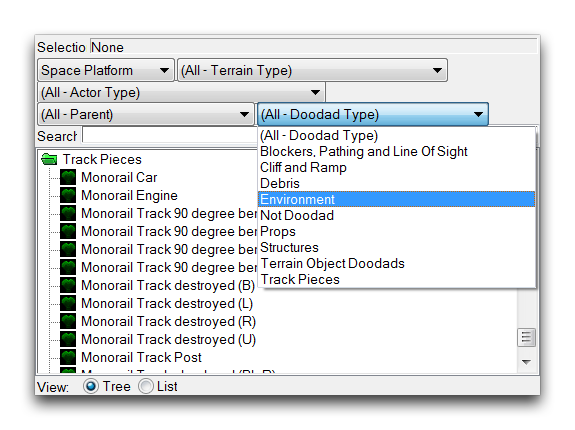 Doodad Filtering
Doodad Filtering
The list will be updated to include every doodad with the selected property. These filters stack, so you can search by multiple properties at once. The following table contains a breakdown of the filters you can use.
| Filter | Description |
|---|---|
| Climate | A major division of Terrain Types that helps narrow down doodad options by a general season, biosphere, or feel. |
| Terrain Type | Filters by the specific setting and texture set that on which doodad was originally designed to be placed. Matching the doodads and the map’s Terrain Type is an excellent starting point for selecting complementary pieces. |
| Actor Type | Set to Doodad by default. Typically this filter should remain on that setting, but in advanced use this filter allows you to place some other types as map decoration, as if they were a doodad. |
| Parent | Filters by the parentage of the doodad in the Data Editor. Like Actor Type, this is an advanced use category that allows for the placement of some non-traditional doodad elements. |
| Doodad Type | Filters by tags of the intended usage for each doodad. Provides useful, descriptive categories like Environment, which isolates trees and bushes, or Cliff and Ramp, which consists of doodads that can be embeded into walls. |
Aside from search filters, the doodad layer offers a few supplementary features for placing and editing existing doodads. As in the Units Layer, there is an Existing Object list that tracks all doodads currently placed in the Editor, and a Preview which supplies a rendering of the doodad currently selected for placement. Double clicking a doodad will launch its ‘Object Properties’ window where you can tag it with a name, and alter its visual properties in a number of ways. A combination of these features are shown below.